자바스크립트란 무엇인가?
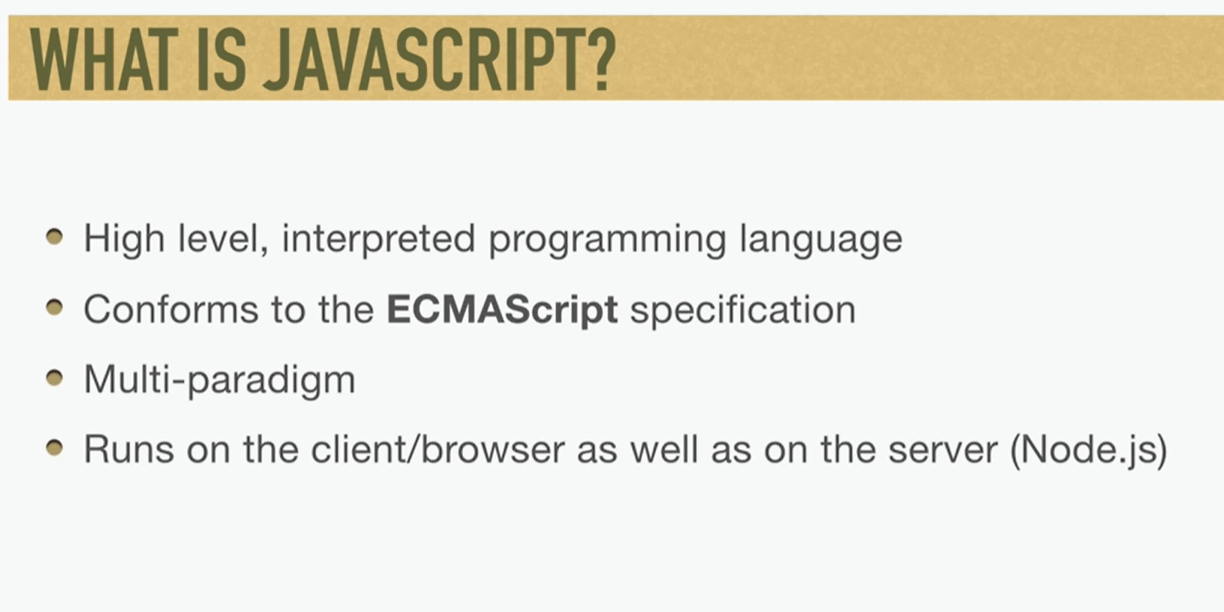
1. 자바스크립트는 C, C++과 반대로 High level의 언어이고, 컴파일언어가 아닌 인터프리터 언어이다.
* High level의 언어: 기계와 멀다. (느리다.)
* 인터프리터 언어: 프로그램이 실행되는 순간 한 줄씩 해석하며 실행한다.
2. JavaScript는 ECMAScript 사양을 준수하는 범용 스크립팅 언어이다.
* ECMAScript: javascript를 표준화하기 위해 만들어짐.
* JavaScript와 ECMAScript의 차이 https://wormwlrm.github.io/2018/10/03/What-is-the-difference-between-javascript-and-ecmascript.html
JavaScript와 ECMAScript는 무슨 차이점이 있을까? - 재그지그의 개발 블로그
웹 개발에서 JavaScript와 ECMAScript라는 용어가 혼용되어 사용되고 있는 이유와 그 차이점에 대해 알아봅니다.
wormwlrm.github.io
3. JavaScript는 Multi-paradigm이다.
- 다양한 방식으로 코드를 작성할 수 있다. (object-oriented code or functional code)
4. 서버와 클라이언트/브라우저에서 모두 실행이 가능하다.
자바스크립트 기초 문법
1. console
console.log()
console.warn()
console.error()
2. 변수 선언 방법
// var, let, const
// var은 사용시 여러 문제가 생길 가능성이 있으므로 사용하지 마라!
3. Data Type
// string, number, boolean, null, undefined
let name = 'John';
let age = 30;
let isCool = true;
let x = null; // 참고로 typeof null을 하면 object가 나오는 데 진짜 object는 아니다.
let y = undefined;
4. Template String
let name = 'John';
let age = 30;
// concatnation
console.log("My name is " + name + " and I am " + age);
// Template String
console.log(`My name is ${name} and I am ${age}`);
5. String properties
let s = "Hello, World"
console.log(s.length) //12
console.log(s.toUpperCase()) //HELLO, WORLD
console.log(s.toLowerCase()) //hello, world
console.log(s.substring(0, 5)) //Hello
console.log(s.substring(0, 5).toUpperCase()) //HELLO
console.log(s.split('')) //["H", "e", "l", "l", "o", " ", "W", "o", "r", "l", "d"]
let s = "technology, it, computers";
console.log(s.split(', ')) //["technology", "it", "computers"]
6. Array - variables that hold multiple values
const numbers = new Array(1,2,3,4,5);
console.log(numbers); //[1,2,3,4,5]
const fruits = ['apples', 'oranges', 'pears'];
console.log(fruits); //['apples', 'oranges', 'pears']
// 추가
fruits[3] = 'grapes' //신기한 게 const로 변수를 선언했는 데 추가가 됨.
fruits.push('strawberrys'); //뒤에 추가
fruits.unshift('mangos'); //앞에 추가
// 삭제
fruits.pop();
console.log(Array.isArray(fruits)); //true
console.log(fruits); //['mangos', 'apples', 'oranges', 'pears', 'grapes']
console.log(fruits.indexOf('oranges')); //2
// Map
const numbers = [1, 2, 3, 4];
const numbers2 = numbers.map((number) => number * 2);
console.log(numbers2) // [2, 4, 6, 8];
// Find (처음으로 찾은 것만 알려줌)
const names = ["김민규", "이순신", "최문경", "최희수"];
const findName = names.find((name) => name.includes("최"))
console.log(findName); // 최문경
let ratings = [6.7, 7.8, 5, 8];
let findRatings = ratings.find((rating) => rating > 7);
console.log(findRatings); // 7.8;
// Filter
ratings = [6.7, 7.8, 5, 8];
findRatings = ratings.filter((rating) => rating > 7);
console.log(findRatings); // [7.8, 8]
// Every and Some
findRatings = ratings.every(rating => rating > 4);
console.log(findRatings); // true;
findRatings = ratings.every(rating => rating > 7);
console.log(findRatings); // false;
// Sort
let sortedRatings = ratings.sort((a, b) => a - b);
console.log(sortedRatings); // [5, 6.7, 7.8, 8]
let sortedRatings = ratings.sort((a, b) => b - a);
console.log(sortedRatings); // [8, 7.8, 6.7, 5]
// Copies
let name = "최문경"
let letters = name.split("");
console.log(letters); // ["최", "문", "경"]
letters = [...name];
console.log(letters); // ["최", "문", "경"]
let names1 = ["이순신"];
let names2 = ["김민규", "최문경"];
let names3 = names1.concat(names2);
console.log(names3); // ["이순신", "김민규", "최문경"];
names3 = [...names1, ...names2];
console.log(names3); // ["이순신", "김민규", "최문경"];
7. 객체
const person = {
firstName = 'John',
lastName = 'Doe',
age: 30,
hobbies = ['music', 'movies', 'sports'],
address: {
street: '50 main st',
city: 'Boston',
state: 'MA',
}
}
console.log(person.firstName, person.lastName); //Jogn Doe
console.log(person.hobbies[2]); //sports
console.log(person.address.city); //Boston
const { firstName, lastName, address: { city } } = person;
console.log(firstName); //Jogn
console.log(city); //Boston
// 추가
person.email = 'Jogn@gmail.com';
8. Arrays of Objects
const todos = [
{
id:1,
text: 'Take out trash',
isCompleted: true,
},
{
id:2,
text: 'Meeting with Boss',
isCompleted: true,
},
{
id:3,
text: 'Dentist appt',
isCompleted: false,
},
];
console.log(todos[1].text); //Meeting with Boss
// convert into JSON
const todoJSON = JSON.stringify(todos); //very similar but difference is single quote vs double quote
9. 반복문
for(let i = 0; i < 10; i++) {
console.log(`For Loop Number: ${i}`);
}
// For Loop Number 0
// For Loop Number 1
// For Loop Number 2
// For Loop Number 3
// For Loop Number 4
// For Loop Number 5
// For Loop Number 6
// For Loop Number 7
// For Loop Number 8
// For Loop Number 9
let i = 0;
while(i < 10) {
console.log(`While Loop Number: ${i}`);
i++;
}
// While Loop Number 0
// While Loop Number 1
// While Loop Number 2
// While Loop Number 3
// While Loop Number 4
// While Loop Number 5
// While Loop Number 6
// While Loop Number 7
// While Loop Number 8
// While Loop Number 9
for(let todo of todos) {
console.log(todo.id);
}
// 1
// 2
// 3
10. forEach, map, filter
// forEach
todos.forEach(function(todo) {
console.log(todo.id);
});
// 1
// 2
// 3
// map
const todoText = todos.map(function(todo) {
return todo.text;
});
console.log(todoText); //["Take out trash", "Meeting with Boss", "Dentist appt"]
// filter
const todoCompleted = todos.filter(function(todo) {
return todo.isCompleted === true;
});
console.log(todoCompleted); //[{...}, {...}]
// filter + map
const todoCompleted = todos.filter(function(todo) {
return todo.isCompleted === true;
}).map(function(todo) {
return todo.text;
});
console.log(todoCompleted); //["Take out trash", "Meeting with Boss"]
11. 조건문
const x = 10;
const color = x > 10 ? 'red' : 'blue';
console.log(color); //blue
switch(color) {
case 'red':
console.log('color is red');
break;
case 'blue':
console.log('color is blue');
break;
default:
console.log('color is NOT red or blue');
break;
}
// color is blue;
12. 함수
function addNums(num1, num2) {
console.log(num1 + num2);
}
addNums(5, 4); //9
addNums(); //NaN
function addNums(num1 = 1, num2 = 2) {
console.log(num1 + num2);
}
addNums(); //3
function addNums(num1 = 1, num2 = 2) {
return num1 + num2;
}
console.log(addNums()); //3
// Arrow functions
const addNums = (num1 = 1, num2 = 2) => {
return num1 + num2;
}
console.log(addNums(5,5)); //10
const addNums = (num1 = 1, num2 = 2) => console.log(num1 + num2);
const addNums = (num1 = 1, num2 = 2) => num1 + num2;
const addNums = num1 => num1 + 5;
console.log(addNums(5)); //10
todos.forEach((todo) => console.log(todo));
13. 객체 지향 프로그래밍
/* ES5 */
// Constructor function
function Person(firstName, lastName, dob) {
this.firstName = firstName;
this.lastName = lastName;
this.dob = new Date(dob);
}
// 함수는 prototype에 넣는 것이 좋다.
Person.prototype.getBirthYear = function() {
return this.dob.getFullYear();
}
Person.prototype.getFullName = function() {
return `${this.firstName} ${this.lastName}`;
}
// Instantiate object
const person1 = new Person('John', 'Doe', '4-3-1980');
const person2 = new Person('Marry', 'Smith', '2-12-1981');
console.log(person2.firstName); //Marry
console.log(person2.getFullName); //Marry Smith
/* ES6 */
class Person {
constructor(firstName, lastName, dob) {
this.firstName = firstName;
this.lastName = lastName;
this.dob = new Date(dob);
}
getBirthYear() {
return this.dob.getFullYear();
}
getFullName() {
return `${this.firstName} ${this.lastName}`;
}
}
class Animation {
constructor(selector) {
this.selector = document.querySeletor(`${selector}`);
}
fadeOut(time) {
this.selector.transition = `all ${time}s ease`;
this.selector.opacity = 0;
}
}
const title = new Animation(".title");
title.fadeOut();
참고 영상
https://www.youtube.com/watch?v=hdI2bqOjy3c
'WEB🔨 > 자바스크립트' 카테고리의 다른 글
| [JavaScript] JS Flow - 호이스팅(hoisting) (0) | 2020.06.12 |
|---|---|
| [JavaScript] 부드럽게 올라가는 Top버튼 만드는 방법 (0) | 2020.04.22 |
| [JavaScript] What is localStorage? (0) | 2020.03.05 |
| [JavaScript] What is JSON? (0) | 2020.03.05 |
| [JavaScript] MyBookList App with Vanila JavaScript (0) | 2020.03.04 |